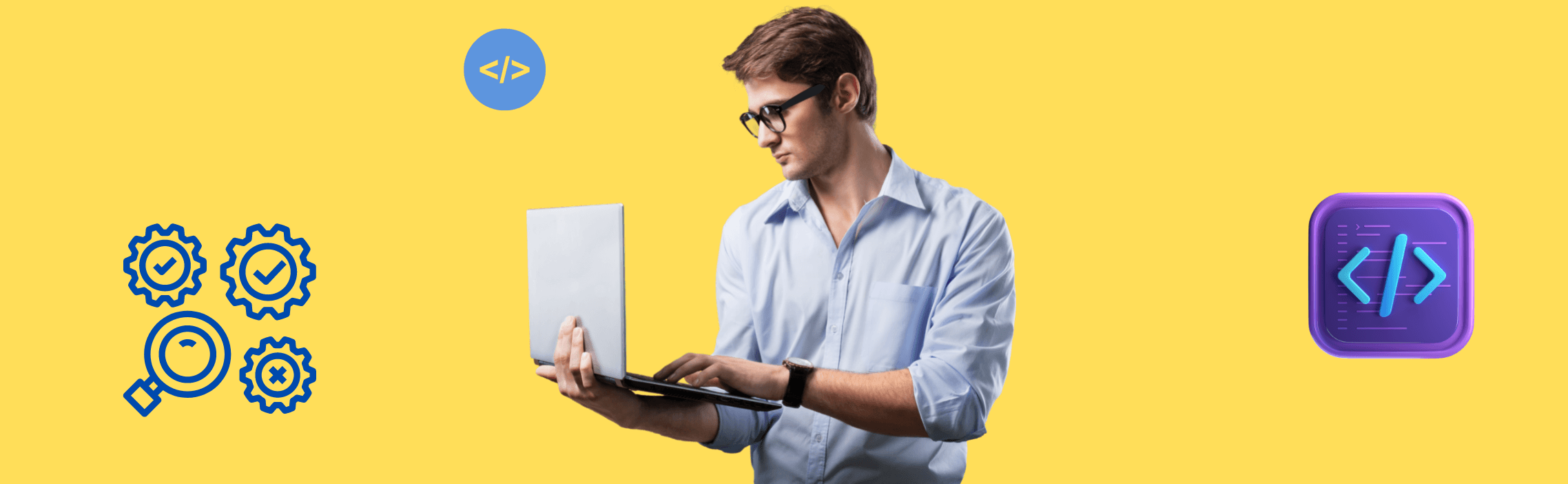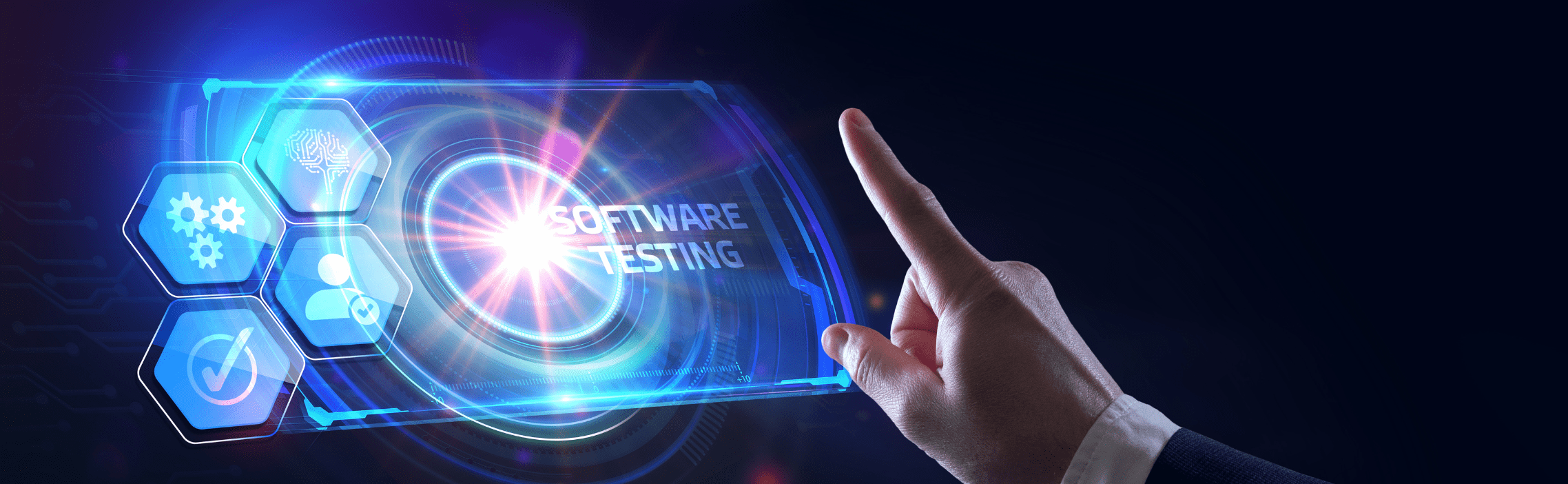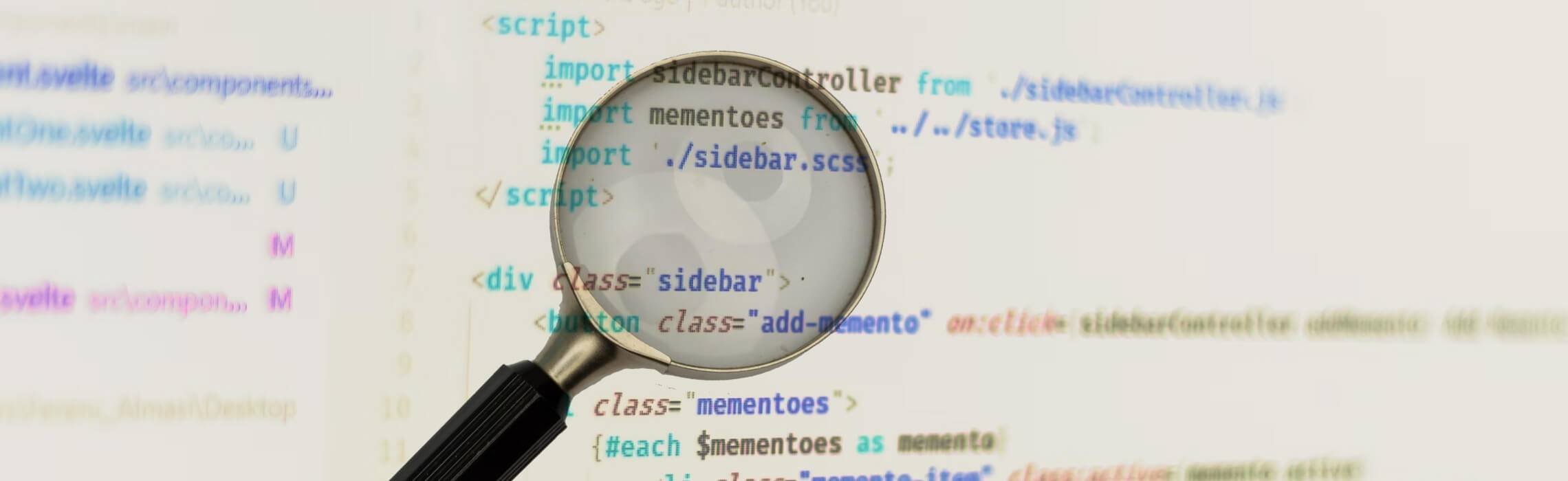Automation testing has become immensely popular and infleuntial in quality assurance because it increases test coverage, improves accuracy, and allows testers to detect errors quickly. For this purpose, many tools have been developed to assist QA engineers in performing automation testing per their requirements.
Here in this blog, we will discuss:
- The meaning of automation testing tools
- How to choose an automation testing tool
- Types of automation testing tools
- List of the top automation testing tools
What are Automation Testing Tools?
Automation testing tools are software programs software testers and engineers use to automate the execution of tests on software applications. These tools can simulate user interactions and validate expected outcomes without manual intervention. This, in turn, saves time and resources while ensuring that the application meets the required quality standards.
Due to the rising demands and usage of automation testing tools, many options have emerged, ranging from open-source to commercial tools. These tools also differ by the type of testing required, such as mobile testing, functional testing, or any other type of software testing. Plenty of QA services worldwide make use of such tools to ensure that they perform tests with enhanced efficiency.
Major Types of Automation Testing Tools
Since automation testing is a broad domain, miscellaneous tools are used for different purposes. Here we have listed the main categories of automation testing tools:
- Web Automation Tools: used to automate the testing of web applications. They simulate user interactions with web pages and can be used to test the functionality, performance, and reliability of web applications. Cypress is a popular example of a tool used by many web testing services.
- Mobile Automation Tools: used to automate the testing of mobile applications. They simulate user interactions with mobile devices and can be used to test the functionality, performance, and reliability of mobile applications. Appium and Espresso are examples of widely used mobile automation tools.
- API Automation Tools: automate the testing of application programming interfaces (APIs). They can be used to test the functionality, performance, and reliability of APIs by sending requests and verifying responses. Examples of API automation tools include Postman, RestAssured, and SoapUI.
- Robotic Process Automation (RPA) Tools: used to automate repetitive tasks usually performed by humans. Examples of RPA testing tools include UiPath, Automation Anywhere, and Blue Prism. These are commonly used by organizations providing RPA services.
Key Factors to Consider When Choosing an Automation Testing Tool
Before settling down on what tool you should go with, make sure to consider the following factors:
- Testing Requirements
One of the best practices in automation testing is narrowing down your requirements for selecting the right type of tool. This is also the first step and involves identifying the specific testing requirements of the application or software. This includes the types of tests that need to be automated, such as functional testing, performance testing, security testing, and so on.
- Tool Compatibility
It is necessary to ensure that the tool is compatible with the application’s technology stack or software being tested. This includes the programming language, platform, and database the application uses.
- Ease of Use
The automation testing tool should be easy to use with a user-friendly interface, even for non-technical users. This includes features such as drag-and-drop test creation, intuitive test scripting, and clear reporting.
- Integration Capabilities
Integration with other software is crucial and heavily demanded feature in all types of technologies. Similarly, the automation testing tool should be able to integrate with other software tools used in the software development lifecycle, such as continuous integration and delivery tools, bug tracking tools, and test case management tools.
- Customizability
The automation testing tool should be customizable to meet the application’s or software’s specific needs. This includes the ability to add custom test cases and scripts, as well as the ability to customize test reporting.
- Technical Support
In case of any issue or bottleneck, the tool should offer technical support and resources to help users troubleshoot issues and maximize the tool’s effectiveness.
- Pricing
If the tool is not free, then it should be cost-effective and provide a good return on investment. This includes considering factors such as the upfront cost of the tool, ongoing maintenance and support costs, and the cost of training users.
What are the top automation testing tools in 2023?
While you will come across a plethora of automation testing tools, narrowing down the best ones can be a hefty task. Here we have shortlisted the nine best ones for you in:
API Testing:
1. Karate:
A behavior-driven development (BDD) testing framework that allows for API and UI testing and provides a clear and readable syntax for test scenarios.
Pros:
- Supports BDD approach
- Built-in reporting and logging
- Easy to learn and use
- Supports multiple protocols such as HTTP, JDBC, and JMS
- Integrates well with Continuous Integration tools like Jenkins
Cons:
- Limited documentation available compared to other tools
- Not suitable for complex test scenarios
2. Rest Assured
A Java-based open-source automated testing tool for RESTful web services that can be used to validate API functionality, performance, and security.
Pros:
- Open-source and widely used by API testing services
- Supports a variety of protocols, including REST and SOAP
- Provides a user-friendly interface for designing and running tests
- Offers advanced features for security testing and data-driven testing
Cons:
- Requires significant knowledge of API testing and programming languages
- Lacks support for functional testing of non-API applications
- May be less user-friendly than other API testing tools
3. Postman
A collaboration platform for API development and testing that can be used for functional and performance testing of APIs. It is a popular choice among functional testing services as it allows testers to send requests, validate responses, and test the functionality of APIs across different platforms and environments.
Pros:
- Offers a user-friendly interface for designing and running API tests
- Provides a range of advanced features for testing and collaboration
- Supports multiple protocols, including REST and SOAP
- Offers integration with other testing and development tools
Cons:
- Lacks support for UI testing and non-API testing
- May require a paid subscription for more advanced features
- May be less suitable for complex testing scenarios
Web Testing:
4. Selenium
A popular open-source automation testing tool used to test web applications.
Pros:
- Open-source and widely used for web automation testing
- Supports a variety of programming languages and frameworks
- Supports parallel testing across multiple browsers
- Offers a range of plugins and integrations for various testing scenarios
Cons:
- Requires significant programming knowledge to use effectively
- Can be time-consuming to set up and configure
- Lacks support for testing non-web applications and API testing
5. Cypress
A JavaScript-based end-to-end testing framework that can be used to test web applications.
Pros:
- Designed for modern web applications and JavaScript frameworks
- Offers real-time feedback and automatic test updates
- Provides built-in time travel debugging and automatic retries
- Supports parallel testing across multiple browsers and devices
Cons:
- Only supports JavaScript and Node.js for writing tests
- Lacks support for testing non-web applications and API testing
- May require additional configuration for more complex testing scenarios
6. Playwright:
An open-source Node.js library for automating web browsers such as Chromium, Firefox, and WebKit, and it is designed to enable reliable automation of modern web applications. It provides a single API to automate web browsers, allowing developers to write cross-browser and cross-platform tests.
Pros:
- Supports multiple browsers, including Chromium, Firefox, and WebKit.
- Cross-platform support for Windows, Linux, and macOS.
- Provides automatic waiting for page loads and other asynchronous events, reducing the need for manual waits in test code.
- Supports headless and non-headless modes for test execution.
- Offers fast execution speed and improved reliability compared to other browser automation tools.
Cons:
- Being a relatively new tool, it may have limited community support compared to more established automation tools.
- Has a steeper learning curve for beginners compared to simpler automation tools like Selenium.
- Lacks some of the features offered by Selenium, such as browser extensions and browser-specific debugging tools.
Mobile Testing:
7. Appium:
An open-source mobile automation framework that supports native, hybrid, and mobile web applications across iOS and Android platforms, hence rendering it a massively used tool by mobile app testing services.
Pros:
- Supports both iOS and Android platforms
- Uses a wide range of programming languages, including Java, Python, and Ruby
- Supports both native and hybrid mobile applications
- Offers a variety of built-in libraries to simplify automation tasks
Cons:
- Requires setup and configuration for each mobile device being tested
- Can be slower than other mobile automation tools
8. Espresso:
An Android-only UI testing framework that allows for fast and reliable testing of native Android applications and provides APIs for simulating user interactions and checking UI elements.
Pros:
- Designed specifically for Android app testing
- Provides good performance and speed
- Allows for testing on real devices and emulators
- Supports both Java and Kotlin programming languages
- Provides built-in test recording functionality
Cons:
- Only supports the Android platform
- Limited support for hybrid and web applications.
9. XCUI Test
An automation framework developed by Apple for testing iOS applications. It allows developers and testers to write automated UI tests for iOS apps using the Swift programming language.
Pros:
- Provides full access to all of the APIs and features of iOS
- Offers built-in support for accessibility testing, which is important for ensuring that apps are usable by people with disabilities
- Allows for parallel test execution, which can significantly speed up test runs
Cons:
- Can be challenging to set up and configure, especially for those new to iOS development and testing
- Requires a Mac computer to run and does not support testing of Android or other platforms
Wrapping Up – What Tool Should You Go With?
Selecting the right type of automation testing tool depends on your organization’s preferences and the type of testers present in the team. Karate may be a good choice if you are looking for a powerful and flexible API testing tool that can handle complex scenarios and support BDD. Selenium is a popular and versatile tool that can handle various browsers and programming languages. Webdriver I/O is a good choice if you prefer a lightweight, flexible tool that supports various mobile platforms.
To get more information about automation testing tools, you can get in touch with an automation testing service like VentureDive’s QA services. Not only can our team help you select the right type of tools, but we can handle and speed up your entire testing process with our expertise.
FAQs Related to Automation Testing Tools
Automation testing can help improve test coverage, reduce the time and effort required for testing, increase the accuracy and consistency of testing, and enable tests to be run on multiple configurations.
Various tests can be automated with tools, such as functional tests, regression tests, load and performance tests, security tests, and API tests. However, some tests, such as exploratory testing, may be better suited to manual testing. It’s essential to evaluate which tests can and should be automated based on factors such as complexity, stability, and frequency.
Some best practices for automation testing include identifying the proper tests to automate, designing test scripts for maintainability and readability, incorporating error handling and reporting, and regularly reviewing and updating tests as the application evolves.
Some common automation testing challenges include tool selection and setup, test script maintenance, synchronization issues, and test environment dependencies.